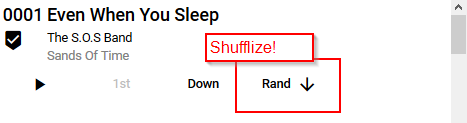Each entry in a playlist is a song, displaying the song title, artist, and album.
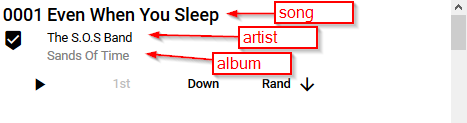
On the left, the song’s position in the playlist is displayed, and also the beenhere listen indicator. This indicator tells whether you have listened to the song recently in Spotify. Songs with the beenhere listen indicator are pushed to the bottom of the playlist when you randomize. If you click on the indicator, it clears.
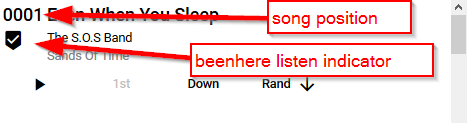
The play button plays a preview clip of the song. This does not count as a listen in Spotify. It will not influence the beenhere listen indicator.

The remaining buttons are song position controls. Clicking 1st move the song to the first position. This example song already is in the first position, so the button is disabled. Clicking down moves the song down one position. In the tablet and hd layouts a few more buttons like these appear, such as an up button.
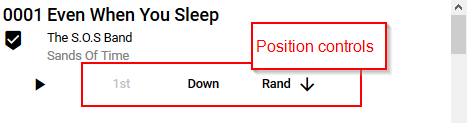
The rand button is the main attraction. Think of it as the Shufflize button. It randomizes the order of the songs, starting with the song you have clicked. Songs above do not move. Songs with the beenhere listen indicator are moved to the end of the playlist.