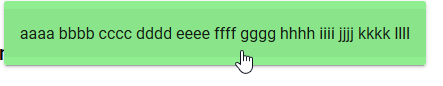Problem
I want Angular Material drop-down menu items to go wider before resorting to elipsis.
Here is a simplified example. Angular Material cuts off the item, displaying elipsis
html:
<mat-menu #playlistMenu="matMenu">
<button mat-menu-item>
aaaa bbbb cccc dddd eeee ffff gggg hhhh iiii jjjj kkkk llll
</button>
</mat-menu>
<button mat-button class="mat-title"
[matMenuTriggerFor]="playlistMenu">
Playlist <i class="material-icons">arrow_drop_down</i>
</button>
Results:
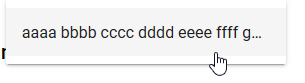
Solution
By providing my own class with a selector that is more specific than what Angular Material is using, my style declarations come in as overrides. All other stylings remain in effect.
In styles.css:
div.plMenuCSS {
max-width:500px;
background-color:lightgreen;
}
Then in the html:
<mat-menu #playlistMenu="matMenu">
<button mat-menu-item class="plMenuCSS">
aaaa bbbb cccc dddd eeee ffff gggg hhhh iiii jjjj kkkk llll
</button>
</mat-menu>
<button mat-button class="mat-title"
[matMenuTriggerFor]="playlistMenu">
Playlist <i class="material-icons">arrow_drop_down</i>
</button>
Results: